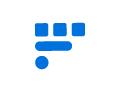Tracking Freelance Earnings & Write-Offs
It’s without question that one of the biggest pains of freelancing is tax season. When you freelance, you become solely responsible for keeping track of what you make and what you spend. It’s important to setup processes to ensure sure that you’re properly recognizing how much revenue you earn for each year. You can never be too prepared for tax season, and over the years I’ve come across a few tips and tricks that help me keep my earnings and write-offs organized. However, I’m no tax expert so always make sure you consult with a tax professional to learn what actions you can take to better prepare for tax season.
Invoicing
Sending invoices for every project, no matter how small, is the best thing I’ve found for keeping track of my earnings. Wave is the invoicing software I prefer to use. It’s intuitive and has professional-looking invoice templates that can be used for free. There are paid features on the website as well, but those are more complicated features that I’ve never felt the need to use.
Whenever you send an invoice using Wave, it’s automatically added to a database where you can access the history of invoices you’ve sent throughout the year. You can easily see the total for how much you’ve invoiced clients for the year, which can then be taken to a tax professional during tax season. It’s much more convenient then having to go through your bank account and manually count how much you’ve made from clients, trying to remember which transactions were tied to which projects.
WaveApp also makes it possible to receive payments quickly for a small fee. Payment transfers through Wave require that freelancers pay 3% of the total project amount. When you consider that websites like Upwork take anywhere from 5-20% of project totals, 3% isn’t bad for being able to transfer funds immediately. For example, if you bill a client $1,000, you’ll make $970 and Wave will make $30.
Of course, there are also ways to receive payments that don’t require paying percentage fees to apps. Having companies send physical checks or setting up direct deposit are two methods that can be used to receive full project amounts without paying fees.
Invoices aren’t just helpful for you, they’re also helpful for your clients. Invoices give your clients a document they can use as proof of their purchase, which can then be used as a write-off for their business.
Bookkeepers
Depending on how busy you are as a freelancer, it may be helpful to hire a bookkeeper. Bookkeepers can help you determine which of your expenses can be considered write-offs and which ones can’t. They can also keep track of your expenses and help you make sure you aren’t spending money in places you don’t need to.
For example, perhaps you registered for a company’s services using a monthly payment plan, but only used it the first month and forgot about it. Because bookkeepers are aware of your finances, they can bring to your attention any unusual expenditures and help you discover inefficiencies in your spending habits. Cutting out expenses you don’t need is a helpful way to save money and redirect it towards more useful purchases.
Write-Offs
Keeping track of your expenses is vital so that you can write them off at the end of the year. A write-off is any legitimate expense that can be deducted from your taxable income on your tax return.
Here is an overly simplified version of how write-offs work:
If a freelancer makes $70,000 for the year in income, but spends $3,000 on business-related expenses that can be fully deducted, then the government will tax them on $67,000 instead of $70,000.
Write-offs can be tricky though since some expenses can only be partially deducted. Definitely consult with a professional to find out which of your expenses can be considered write-offs.
As helpful as it is to be able to use expenses as business write-offs, it’s only helpful if you’re good about keeping track of what business-related items you’re spending money on. I’ve found it helpful to keep a separate bank account for my freelance expenses, especially when I shifted to full-time freelance. Having a dedicated banking card for business-related expenses helps me keep my write-off expenses separate from my personal expenses.
It’s good practice to keep hold of all receipts so that there’s evidence of any purchases you made if the IRS ever comes knocking on your door. Digital receipts can easily be managed by creating a folder in your email and storing receipts there that are emailed to you. However, physical receipts are a bit trickier to manage, especially since they can fade over time. I like to keep my physical receipts organized in folders so that I can reference them if I ever need to, and also take pictures of them to have on record. I’ve heard that Freshbooks and Quickbooks are helpful for uploading and tracking receipts, but I can’t personally vouch for either, since I have never used them.
If you’re like most freelancers, you probably don’t enjoy the fact that you have to track all of your income and expenses, but it’s part of a freelancer’s responsibilities. Failure to do so can lead to complications with the IRS, which is stressful and time-consuming. Make sure you have a good tax advisor that will take care of you and make sure you’re handling your finances correctly. If you need an advisor, you can check out the advisors page on the Freeglance website and contact an advisor to see if they’re a good fit for what you’re looking for.
It takes time and practice, but eventually you’ll learn to organize your earnings and write-offs in a way that works best for you. Doing so makes tax season less daunting and helps you spend less time preparing your taxes and more time developing your career.
TLDR: It’s helpful to use an invoicing app like Wave to send invoices and track earnings. Make sure you keep track of all your business-related expenses that can be used as write-offs at the end of the year. Finances can get messy, especially if you don’t specialize in them, so it’s good to work with a tax professional to make sure you’re tracking your earnings and expenses correctly.